
How It Works
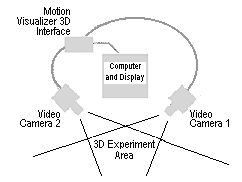 Motion Visualizer 3D uses standard color NTSC camcorders and video cameras, commonly found in schools and homes, as input devices. The two video cameras plug into the 3D-Video Processor, which is connected to a Microsoft Windows based host computer through a serial port.
Motion Visualizer 3D uses standard color NTSC camcorders and video cameras, commonly found in schools and homes, as input devices. The two video cameras plug into the 3D-Video Processor, which is connected to a Microsoft Windows based host computer through a serial port.
The 3D-Video Processor uses the output from the cameras to find the object(s) of interest in each frame. The object is brightly colored to contrast with the background. The position of the object’s motion is sent to the host computer 60 times per second for each camera.
The host computer, using the Motion Visualizer 3D software, then calculates the three-dimensional position by triangulation using data from the 3D-Video Processor. Velocity and acceleration are also calculated from the position data, and the computer displays a perspective view of the data in real-time.