 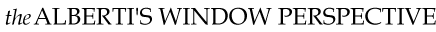
Vol.2 No.1
July 2004
Alberti's Window at the Summer AAPT meeting in
Sacramento, CA
Please join us at our free, 3-hour open session
workshop at the AAPT summer meeting in beautiful Sacramento, California.
Join in the excitement and educational importance of 3D-motion analysis
with an in-depth perspective on using Motion Visualizer 3D/2D in the
classroom.
Open Session Workshop:
| |
Killer Activities
Made Easy with Motion Visualizer 3D/2D |
| |
Date:
|
Tuesday, August 3 |
| |
Time: |
12:30 - 3:30 PM |
| |
Place: |
Oak Room |
Nathan Kimball and Steve Cremer will demonstrate
many possibilities for enhancing your curriculum using Motion Visualizer
3D for both standard classical motion studies, as well as motions not part of the traditional physics curriculum. Be the first to experience our new, exciting
real-time 2-object tracking! Now, for the first
time, students can study collisions and observe how objects move in
relation to one another.
Some of the exciting, new activities to be demonstrated in our workshop:
- 2-object collisions in 2D using two KICK DIS (inexpensive, self-powered air pucks)
- Projectile motion
- Roller-coaster tracking showing energy conservation using a PASCO roller-coaster
- Cycloidal motion
- Center-of-mass of a tossed rotating object (see next section below)
All workshop attendees are provided a "hands
on" opportunity with all aspects of the system including setup, data
recording, and analysis. Nathan and Steve will also discuss using Motion
Visualizer 3D/2D for demonstrations and student investigations. For more information, please see the AAPT
page on the Alberti's Window website.
Exhibit
Alberti's Window is also exhibiting at the
AAPT summer meeting exhibition hall. Please visit us at table #304 to
learn all about Motion Visualizer 3D/2D's rich feature set and curriculum
enhancement possibilities.
Also in this Issue:
Exciting, New 3D and
2D Curricular Activities
Thanks to support from the National Science Foundation, we again have two undergraduate students working with us for the summer. Our interns are working primarily on development of curriculum. Wellesley College sophomore, Heather Hausladen, and Brown University sophomore, Lick-Kong Tam, are working with staff and classroom teachers to further develop new activities in the study of motion. We will be introducing these new, innovative activities for Motion Visualizer 3D/2D in the fall of 2004. Please check our website in the coming months for the introduction of activities such as basketball, collisions, conservation of energy, cycloid, giant (gymnastics), pendula, and more!
NEW Activity! Fun Things to do with Two Objects—Alley Oop
 An antique game, first produced by the Royal Toy Company of Worcester, MA in 1937, inspired this study of the motion of the center-of-mass of an asymmetrical object. The game, Alley Oop, is illustrated on the product can by the contemporaneous cartoon character, caveman Ally Oop flipping clubs into a hole in the ground as a puzzled dinosaur looks on. An antique game, first produced by the Royal Toy Company of Worcester, MA in 1937, inspired this study of the motion of the center-of-mass of an asymmetrical object. The game, Alley Oop, is illustrated on the product can by the contemporaneous cartoon character, caveman Ally Oop flipping clubs into a hole in the ground as a puzzled dinosaur looks on.

Players of Alley Oop try to land small wooden “clubs” into the product can by slapping a lever-style catapult that launches the club. The clubs are relatively heavy at one end and light at the other. The clubs fly through the air with the stick ends spinning. Clearly this is a complicated motion! It is not easy to hit the can and score. What factors produce a path that lands the club in the can? How can this motion be described?
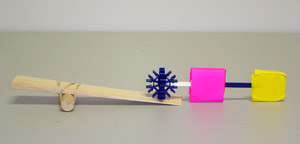 Scaling up the parts of the game slightly, the Alley Oop club motion can be investigated by students who may not have their own Alley Oop game. “Clubs” can be built out of K’nex’s, and a catapult can be made from a shim of wood attached to a ½ inch dowel with a rubber band. Scaling up the parts of the game slightly, the Alley Oop club motion can be investigated by students who may not have their own Alley Oop game. “Clubs” can be built out of K’nex’s, and a catapult can be made from a shim of wood attached to a ½ inch dowel with a rubber band.
The motions of different points (two at a time), can be tracked in real-time with Motion Visualizer in 2D mode using one video camera. Points on the club can be marked with target colors (bright red and yellow).
The graphs that follow show the captured motion of two points on the club. The motion of the end of the club, marked in yellow, is identified on the graph by the yellow dot. The motion of the point near where the club balances on an outstretched finger is marked in red and identified by the red dot on the graph. The graphs reveal detail that we cannot see with the unaided eye. The dots on the graph identify a single point in time when the club is airborne. Therefore, a line connecting the two points shows the orientation of the length of the club as it flies. The point on the end of the club does a complete loop around the balance point. The end point hits the tabletop nearly vertically. With the can properly positioned, this club may have landed in the can!
|
We can see from the Room Coordinate Graph in the upper left and from the
Z-Position vs. Time graph in the lower right that the path of the balance point (marked in red) is nearly a perfect parabola.
The graph in the upper right is of X-Position vs. Time and shows the horizontal motion. Here the path of the balance point is nearly linear, whereas the end point oscillates widely. The Z-Acceleration vs. Time graph in the lower left show the acceleration of the balance point to be nearly constant (and with values around -10 m/s2).
|
Motion Visualizer 3D v1.2 and Motion Visualizer 2D are Shipping!
New Version
Motion Visualizer 3D Version 1.2 began shipping in February 2004. Feedback from new users is very enthusiastic. We are also especially pleased to be making international sales through our partnership with Pasco Scientific.
Motion Visualizer 3D v1.2 includes the two most requested major features:
- Two Object Tracking in 2D—Two objects in a plane can now be tracked making Motion Visualizer ideal for the study of collisions, for instance, on an air table or with two balls suspended on a string. Only one camera, as opposed to two cameras in 3D mode, is needed for two-object tracking, resulting in a simpler setup.
- PAL Support—For international customers Motion Visualizer v1.2 includes the ability to work with the international PAL standard. PAL cameras operate at 50Hz (as opposed to 60Hz), have somewhat higher vertical resolution, and are not compatible with the United States television standards.
If you are an existing Motion Visualizer 3D customer who has not yet upgraded to the new version, please contact us for your free upgrade. The upgrade includes hardware and software updates, an angle finder for 1-camera 2D camera alignment, new spiral-bound Quick Start Guide with express setup for both 3D and 2D experiments, a generous supply of brightly colored paper and stickers for 1- and 2-object tracking, Y-adapter and extender plugs for video cable, and a bright orange hat!
 Items Included with the Motion Visualizer 3D Upgrade |
| |
New Quick Start Guide |
Angle Finder |
Bright Orange Hat |
Y-connect / Ext. Plugs |
Paper and Stickers |
| |
 |
 |
  |
  |

|
New Product—Motion Visualizer 2D
Also released in February 2004 is our new lower cost solution, the fully upgradeable Motion Visualizer 2D. Experience all the great base functionality of Motion Visualizer 3D at a reduced entry cost, and upgrade to the full-featured version at a later time, or when your budget so allows.
Grants Available
to Purchase Motion Visualizer 3D/2D
We are compiling a list of grants
that teachers can use to purchase our products. The grants will be posted on our website this fall. Call us for a list of companies that may be in your area.
Previous Newsletters:
January 4, 2004; July 3, 2003; March 3, 2003
|